This page addresses the concept of having a script of pre-arranged pokes to the MOOSDB. This may be useful for a number of reasons besides debugging. The primary tool described here is the uTimerScript MOOS application. It is capable of (a) scripted pokes at a pre-defined times after launch, (b) pokes times specified to fall randomly within an specified interval, (c) pokes having numerical values falling with a uniformly random interval, and several other features including conditioning the running of the script based on other MOOS variables.
Basic uTimerScript Usage
uTimerScript is configured with its own block in the MOOS configuration file. The general format is below. The primary entries are the events themselves, defined by a MOOS variable, value, and time or time-range when the event is to occur. There are many options for configuring the script. These options are described in the IvP Helm Documentation and MOOS Documentation, but a quick look at the options can be seen by typing "uTimerScript—example" on the command line.
ProcessConfig = uTimerScript { event = var=, val=, time= event = var=, val=, time= ... event = var=, val=, time= [OPTIONS] } Further options exist beyond the vanilla launch configuration described above, including (a) the ability to launch a given app under an aliased name, (b) specifying command-line arguments to app at launch time and more. See the MOOS documentation.
A Simple Example with uTimerScript
The below mission file contains a uTimerScript script for repeatedly posting the variable 'COUNTER_A' with values 1–10 in ascending order roughly once every half second. The last event in the script is posted at time chosen from a random five second interval.
// (wget http://oceanai.mit.edu/2.S998/examples/utscript.moos) ServerHost = localhost ServerPort = 9000 Community = alpha ProcessConfig = ANTLER { MSBetweenLaunches = 200 Run = MOOSDB @ NewConsole = false Run = uXMS @ NewConsole = true Run = uTimerScript @ NewConsole = false } ProcessConfig = uXMS { VAR = COUNTER_A, DB_CLIENTS, DB_UPTIME COLOR_MAP = COUNTER_A, red HISTORY_VAR = COUNTER_A } ProcessConfig = uTimerScript { paused = false event = var=COUNTER_A, val=1, time=0.5 event = var=COUNTER_A, val=2, time=1.0 event = var=COUNTER_A, val=3, time=1.5 event = var=COUNTER_A, val=4, time=2.0 event = var=COUNTER_A, val=5, time=2.5 event = var=COUNTER_A, val=6, time=3.0 event = var=COUNTER_A, val=7, time=3.5 event = var=COUNTER_A, val=8, time=4.0 event = var=COUNTER_A, val=9, time=4.5 event = var=COUNTER_A, val=10, time=5:10 reset_max = nolimit reset_time = all-posted } The mission may be launched from the command-line with:
$ pAntler utscript.moos This should open a new console window for uXMS displaying the variables COUNTER_A variable repeatedly incrementing from 1 to 10. Note that reaching 10 happens somewhere between 0.5 and 5.5 seconds after reaching 9.