This page describes how to launch the MOOSDB from the perspective of the first-time user. We'll describe two minimalist methods, starting with the most bare-bones.
A Bare-Bones Launching of the MOOSDB
In a bare-bones manner, the MOOSDB may be launched from the command line without any arguments. Normally the MOOSDB needs to know at least two pieces of configuration information, (a) the machine (IP address) on which to run, and (b) the port number on which to serve clients. It will default to running on the localhost and port 9000. But it will complain a bit:
$ MOOSDB Warning no mission file found - still serving but with trepidation *************************************************** * This is MOOS Server for Community "#1" * c. P Newman 2001 * * Binding on 9000 * * This machine is Little endian *************************************************** ------------CONNECT------------- New client connected from machine "localhost" Handshaking....done clients name is "DBWebServer" There are now 1 clients connected. -------------------------------- ***************************************************** serving webpages HTTP on http://fred.csail.mit.edu:9080 ***************************************************** At this point the MOOSDB is running on the local machine, serving clients on port 9000. There is also "DBWebServer" on port 9080. You can click on (your version of) the above URL in your browser and see a current state of the MOOSDB.
A More Civilized Launching of the MOOSDB
Virtually all MOOS applications are launched with a "mission configuration" file, a.k.a. a "dot-moos" file. The below mission file moosdb_alpha.moos provides the minimal configuration parameters the MOOSDB likes to see upon starting.
// (wget http://oceanai.mit.edu/2.S998/examples/moosdb_alpha.moos) ServerHost = localhost ServerPort = 9000 Community = alpha Passing the moosdb_alpha.moos file as a command line argument produces a somewhat happier output (no warnings of trepidation).
$ MOOSDB moosdb_alpha.moos *************************************************** * This is MOOS Server for Community "alpha" * c. P Newman 2001 * * Binding on 9000 * * This machine is Little endian *************************************************** ------------CONNECT------------- New client connected from machine "localhost" Handshaking....done clients name is "DBWebServer" There are now 1 clients connected. -------------------------------- ***************************************************** serving webpages HTTP on http://fred.csail.mit.edu:9080 *****************************************************