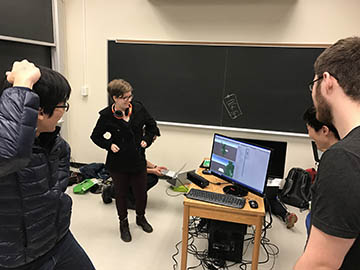
A group working on Goshzilla, a godzilla themed game, succeeds at making the character model mimic a person's motions. (Courtesy of MIT OpenCourseWare.)
Overview
Students form groups of two to three and work for six hours on a small project. We help facilitate this by discussing techniques for collaborative design, guiding the class in an improv activity, lead a brainstorming activity for the whole class to help students identify collaborators, allow students ample time to self-organize into teams. Students then have six hours of class time to develop an idea for a small videogame, to create the game, to discover if they like their teammates, and to learn about all the technical skills that will be needed on a team to succeed. Each group does a short presentation for the entire class and talks about their game, but most importantly talks about what they learned.
The following project demonstrations are courtesy of the participants, including MIT students, and used with permission

|
In this video, instructors provide some context about the student projects and presentations, including how long teams had to build their games and what information they should cover in the presentations. |
 |
Student team presentation about their video game "Antisocial." This game is about street harassment and non-verbal communication designed to educate players about the complexities and variety of undesired socialization. |

|
Student team presentation about their videogame “Bodypaint”, a game that allows a player to use their body’s motions to create images on the screen. |

|
Student team presentation about their videogame “Goshzilla”, a game that allows a player to play as an unintentionally destructive monster that is trying to carefully move through a city, but often breaking buildings and smashing cars by accident. |

|
Short Project 4: Jedi Ball Student team presentation about their videogame “Jedi Ball”, a game that allows a player to roll a ball down an alley and control it using their body motion (measured using the Microsoft Kinect). This video is not available due to copyright restrictions. |
 |
Short Project 5: Cube Constructor Student team presentation about their videogame “Cube Constructor”, a game similar to Minecraft where you place cubes in a freestyle virtual world, which allows the player to switch to paint mode to change the color of previously placed cubes. |

|
Student team presentation about their videogame “Car Racing”, a game where the player controlled a car as it drove down a complex sloping track – there were complications with the gravity in the virtual environment that led to some fun laughter. |

|
Short Project 7: Downhill Skiing Student team presentation about their videogame “Downhill Skiing”, a game where the player controlled a downhill skier by helping them avoid trees. |
 |
Short Project 8: TotoGro A student team presents their videogame, TotoGro. Based on the popular movie “My Neighbor Totoro”, the player performs gestures to make a tree grow. This video is unavailable due to copyright restrictions. |