Overview
The following materials were used to plan this IAP course in January 2017.
Github
We were sponsored by GitHub Education with free private repos.
For the course we created a single repo and gave every student access to it. We populated it with simple html templates and folders for each student and group.
Hardware
- Each student should have access to a laptop or computer with Unity and Github installed
- Each team needs regular access to a computer that is running the Unity+Kinect setup for 2x 30–45 minute periods before each project. To figure out how many full Kinect+Unity setups you need follow this formula: "number of setups needed" = ("number of teams" * "number of minutes each team needs to use a setup") / ("total number of minutes teams have for testing their game on setup"). Say we have 4 teams that have 6 hours for the short project, 3–4 hours will be spent building the games on the laptops and hooking up the Kinect library without needing the full setup. Then, we have 2 hours for 6 teams to test their game on a setup, so if we want teams to have 40 minutes for testing we need 6*40/120=2 full setups.
- A full Kinect+Unity setup includes:
- Microsoft Kinect sensor
- Compatible USB 3.0 port
- Computer with sufficient CPU, RAM and GPU
Posters
Emails
We setup a mailing list for the course and signed up students for the list. This allowed us to communicate to the class as a whole, and allowed students to communicate with each other during the course. Following are some of the emails we sent to participants.
A few days before
"Just confirming that you are enrolled in the videogame design class for IAP that will meet January 9–13 and 17–20 in room 13-3101 from 1 PM–4 PM."
A few days before
"This is the email list for our IAP video game design class. We are looking forward to meeting everyone on Monday in room 13-3101 at 1 PM.
Before arriving on Monday please download and install the Unity game engine on the laptop computer you will be using for the class. You can get the free personal version.
We will do a brief intro to Github as one option for collaborating with others on your projects, so please also download the GitHub client from and setup a github account if you do not already have one.
We will walk you through an introductory Unity tutorial about building a 3D game over the first few days, then you will break out into teams for a small two day project meant to help you learn through collaboration. We'll present the course outline in more detail during the first day."
Day before
"Just a friendly reminder to install Unity before class, it takes a long time even on fast computers!"
.gitignore
"I think it is good to share with you, in particular for git beginners. According to the Unity website, you should modify your .gitignore to exclude temporary, meaningless files to stage/add into your repository for sharing your codes across team members. Tracking temporary/binary files can cause nightmare for your friends."
.gitignore
"We had a nightmare to fix merging conflicts since unity has many binary files.
We should use smart merge rather than standard git merge. Using smart merge is also tricky; we should run 'git mergetool.'
As well as .gitignore and .gitattributes, you also need to set up .git/config or .gitconfig to run mergetool.
More detail discussion to work better is provided under the topic 'Using Git with Unity.'
It suggests to change your Unity editor setting to force text files for .asset; Edit > Project Settings > Editor Settings > Asset Serialization > Force Text."
Project request
Super awesome presentations! Please please please send me a copy of your final project!!!!
Registration Forms
We published links to online registration forms on our marketing posters and the IAP courses website. This allowed us to get an accurate count of students and get their email addresses for the mailing list.
Below provides a summary of the information we collected from the forms:
- Name
- How much previous experience do you have with digital design tools such as Adobe Creative Cloud?
- I have no previous experience (64%)
- I have built projects with a team (7%)
- I have built projects on my own (24%)
- I am experienced and can help others (5%)
- How much previous experience do you have with computer programming?
- I have no previous experience (30%)
- I have done some online courses (13%)
- I have completed class projects with guidance (44%)
- I have coded a complete project without guidance (13%)
- How did you hear about the session?
- Browsing the IAP website
- A SUTD representative told me
- A friend told me
- I saw a poster on campus
- What is your status
- Undergraduate student (50%)
- Graduate student (35%)
- Faculty (3%)
- Staff (3%)
- Other (9%)