Video 6: Getting the Data
In this video, we'll be downloading our dataset from the MovieLens website. Please open the following link in a new window or tab of your browser to access the data: http://files.grouplens.org/datasets/movielens/ml-100k/u.item.
This video will show you how to load the data into R.
An R script file with all of the commands used in this Lecture can be downloadedhere: Resource Unit6_Netflix (R).
Important Note: We'll be using a text editor in this video to get the data into R. If you are on a Mac and are using TextEdit, the default file type is .rtf, so you will need to change the file type to txt. To do this, just go to Format → Make Plain Text, and the file will re-save as a txt file. Alternatively, depending on your operating system and web browser, you might just be able to save the file directly from the browser as a txt file.