Please Note: the low resolution PDF files do not capture the finest details of microstructure at the high level of resolution available with TIF files.
In order to print TIF files with best image quality possible, right-click the TIF file, save the file to your desktop, open the file from your desktop with your image-processing program, and click on Print. Use Glossy Photo Paper for computers, and ensure the Quality of the print job is set at its highest setting. For best resolution use the color settings.
Introduction
| SPECIMENS | PHOTOMICROGRAPHS |
|---|---|
| A |
x50 and x100
x200 and x500
|
| B |
x50 and x100
x200 and x500
|
| C |
x100 and x200 x200 and x500
|