In this section, Prof. Hazel Sive describes the structure of a lecture in 7.013; how she uses the chalkboard, slides, and handouts; and how she handles student questions.
In lecture, we aim to present everything the students need to know. We don’t expect students to learn additional content from readings; if they understand what we teach in lecture, then they can go and work on the problem sets. At the same time, we aim to stimulate students’ interest in the topic, keep students engaged, and model problem solving.
Structure of a Lecture
I’m very deliberate about the progression and flow of my lectures.
— Prof. Sive
We have lecture three times a week, and each lecture lasts for 50 minutes. I’m very deliberate about the progression and flow of my lectures. I believe that students tend to get sort of tired and space out a bit if a lecture on any topic goes on and on in the same way, so I try to work in changes and transitions that make my lectures more interesting and engaging.
Opening
At the beginning of each lecture, I show and discuss “student questions of the day” that pertain to the previous lecture. These are usually questions that the current semester’s students have asked via e-mail, office hours, or our online forum, though sometimes they’re questions from previous years that I thought were particularly good. This is a nice way to clarify or build upon the previous lecture’s material. Some of the questions are really fantastic, and I have to go and work on the answers because I don’t know them at all. I think it’s also a good way to respect and encourage students’ questions, and it’s nice recognition for the students who asked the featured questions. During this opening time, I also give the students course reminders such as upcoming office hours, my e-mail address, deadlines, or exam dates. This part of the class usually takes about 5 minutes.
Introduction
Then I go into setting the stage for the day’s lecture. What have we been discussing, and where are we going next? If, for example, it’s a lecture about cells, then this is where I might discuss the notion of a cell and where it came from. Sometimes I do a bit of review if I think it’s essential that students know certain things before we start the lecture. During this introduction time, I always write the topics for the day on the board. It’s never more than 3 topics, and I use a whole board to write them down. This way, the students can follow along during the lecture to see if we’re on the first topic, the second topic, or the third topic. This often takes another 5 minutes.
In-Class Quizzes
Sometimes I do a quick little quiz with the whole class to help the students assess their understanding. For example, I might ask five related questions about the structure of a protein. Or, sometimes I ask the students to define basic terms like biochemistry or even cell. This often ends up being difficult for them and gives them a quick reality check about what they do and don’t know.
For the quizzes, I give the students a few minutes and tell everyone to write down their answers. They’re not allowed to speak with each other while this is going on. I often walk up and down the aisles and ask for volunteers to give each of the answers. I have a remote control and click on the answers as students share their responses, so that everyone can check their answers right away. Sometimes I give out prizes—squirty toy sharks, nose-shaped pencil sharpeners, chocolates, and other things like that—if a student gets a correct answer. There’s a certain energy to this, and it’s a lot of fun.
Sometimes I do a quiz near the beginning of class if it’s about a topic from the previous class, and sometimes I do it in the middle of class.
Main Topics
Next, I get into the first topic. If I’ve used 10 minutes on the opening and introduction, then I have 40 minutes left for three topics. I might use one-third on each topic or shift the timing based on how much I have to say about each topic. When I start a topic, I put up a slide that states the topic we’re covering, and then we talk about it together. The projector screens don’t cover the chalkboards, so then I write on the chalkboard. I may write a couple of boards’ worth of material while talking and discussing with the students, and then we might switch to looking at handouts.
Transitions
Each time I segue to the next topic, I try to work in a little transition. I might show them a little video clip or play some music, almost as a signal to say we’re moving on. Sometimes if I think the class is getting really antsy, I just stop the class and we all stretch before we go onto the next topic. I think breaking the lecture up into these chunks and changing the pace a little can help keep student interest going.
Using the Chalkboard, Slides, and Handouts
I love writing on the chalkboard, and I think it gives a nice pace to the lecture so the students can write along with me.
— Prof. Sive
There are three main visual ways for students to get the information in lecture:
- Chalkboard
- Slides and handouts with diagrams
- Slides featuring images and articles
Chalkboard
I always use the chalkboard. I love writing on the chalkboard, and I think it gives a nice pace to the lecture so the students can write along with me. I use big, fat chalk that forces me to write really big, and that way all 300-400 students can see. In a lecture, I typically use 10-12 of the 12 available chalkboards.
Slides and Handouts with Diagrams
I supplement what I do on the chalkboard with PowerPoint slides. One key use of slides is showing diagrams. I draw all of the diagrams I use on the slides, and I aim to make them simple and clear, with big font and as little writing as possible. I’ve found that it’s hard for students in such a large classroom to see and understand the more complex, text-heavy diagrams that are typically found in textbooks. Drawing my own diagrams also allows me to use diagrams that show precisely what I want.
Sometimes I give the students handouts that go along with the slides. These handouts often have incomplete images of the slides that students then need to fill in. This helps the students stay along with me as I go through the material, and it also gives them a copy of the diagrams to refer back to later. I usually give up to six handouts.
Slides Featuring Images and Articles
I also use slides to show the students compelling images or video clips, internet resources, or other things that I can't show via the chalkboard. For example, in one of the molecular biology lectures, I covered DNA repair. There are children who have a defective gene and their DNA can’t be repaired, and they can’t go out in the sun or they will get cancer immediately and die very quickly. So they can only go out in what look like space suits, and I show a picture on a slide as an interesting, real instance of what we’re discussing in class.
Student Questions in Class
I welcome student questions, but I strongly prefer to address their questions outside of lecture: after class, via e-mail, or during office hours. I try to be proactive on this front, reminding students of my e-mail address and office hours during every single lecture and encouraging them to contact me. I don’t explicitly discourage questions in class, but I also try not to dwell on them because I strive to keep lecture on schedule and make sure that what we do in lecture is what makes the most sense for the class as a whole.
The class is so large that most students don’t want to ask questions in class anyway. When someone does ask a question, I try to answer respectfully and briefly and encourage the student to see me after class. If it’s clear that a question is asked because I explained something incorrectly or poorly, then that’s extremely helpful, and I take the time to answer the question for the whole class.