Flash and JavaScript are required for this feature.
Download the video from iTunes U or the Internet Archive.
Description: Guest Joel Fried demonstrates the tools of the PokerTracker software in this lecture.
Instructor: Joel Fried

Analytical Techniques
The following content is provided under a Creative Commons license. Your support will help MIT OpenCourseWare continue to offer high quality educational resources for free. To make a donation or to view additional materials from hundreds of MIT courses, visit MIT OpenCourseWare at ocw.mit.edu.
PROFESSOR: Welcome back everyone to Poker Theory and Analytics. We're lucky today to have a guest speaker, Joel Freed, coming to talk to us about PokerTracker.
As you know, we have a great partnership going with PokerTracker in this class. They sent along Joel Freed to teach us analytics. Joel is a VIP support director for Max Value Software, who's the parent company of PokerTracker. He has taught analytical techniques to some of the biggest names in the poker industry. And he's come by to teach us that sort of thing, also. So with that, I'm going to pass it along to Joel.
JOEL FREED: Thanks. I hope you all have had a chance to install PokerTracker by now. PokerTracker is the industry leading analysis and tracking software for online poker players. We've been around since 2001. So we've been able to grow as the poker economy has grown. It started out as software only for people who played limit hold 'em. And it has exploded. We do Omaha now-- obviously, no-limit and pot limit hold 'em.
And we have extensive tournament support, some of which we'll be talking about today. What PokerTracker does is it can help you identify and analyze similar decision points to help you improve your game. So PokerTracker's not going to do it all for you, but it's going to help you find the spots where you can improve and make better decisions.
So what do I mean when I say, decision point? A decision point is any time in a hand where you can make some action. So you can check. You can bet. You can call. You can raise. Or, you can fold.
At any point in the hand where you can do that, I'm going to call that a decision point. And when you play poker, after you've played for a while, or if you've already played for a while, you'll realize you naturally remember similar decision points. If you're the short stack in a tournament, and it's folded to you and the small blind, you're going to be able to lump all of those kinds of decisions together so that, when you face that decision the next time around, you already have some kind of history to build on. And using PokerTracker to analyze the interesting decision points is really a very effective way to improve your game because, the next time you come to a similar decision, you will already have some memory of what you believed to be right last time you were doing something like this.
So what makes a decision point interesting? It's interesting when you aren't sure what the right answer is. And that may seem kind of obvious. But when the expectation of the outcomes is really close together, you're going to sit at the table, and you're going to agonize over it.
And that's where you see people on television, where they're sitting there for minutes, and they're going, ah, I don't know what to do. And those are the interesting decision points. And as you start out, you will find that you really don't know what you're doing a lot. All decision points are going to be interesting until you start to have some kind of heuristic, some kind of rubric for when to call, when to fold.
So here is a situation. We are in the big blind. It's 100/200 blinds. This is a tournament. In this tournament, it was a single table tournament. Let's say you bought in for $10. $50 goes to first place, $30 goes to second place, and $20 goes to third place.
So there's four players left here. You have a chip stack of 1,430 chips. And the cutoff here, this player, opened all in for 5,700 chips. The player on the button folded. And this player called for 2,980 chips. So these two guys are already all in. You have ace, queen of clubs. So you're ace, queen suited. And you have 1,430 chips back in this spot.
I want you to take a second. And I want you to think about this decision and, whether in this spot, knowing nothing about these two players, you don't really know too much about them right now, we'll get into that a little bit later. But without knowing anything really about these guys, they're just your average players in the game, would you be calling or folding? I want you to think about that for a second.
So I'll point out another feature here. For those of you who are familiar with pot odds. Your odds here are 3.35 to 1 to call. If this was a cash game and if you had 23% equity against both of those hands, you could call profitably. Obviously, this is a tournament situation which affects things drastically right here.
So the total pot size is 4,810. We have 1,430 to call. So if you believe that this is a very easy decision, raise your hand. One, two-- we've got a few. Awesome. You guys are right.
If you think it's a call, I want you to raise your hand. One call. For the people think it's close, if you think it's a call, raise your hand. One, two. Got a few.
It's not even close. And it's fold. Let me talk a little bit about what's going on in this view. This is from our ICM quiz. PokerTracker has a feature that lets you practice in these end of tournament situations, which you can access through the Tools menu bar-- Tools, ICM, Quiz. And in this spot, what it's telling you is, if you push, based on an average player model for these two players, your equity in the tournament is 9.49% based on the expectation of this hand against these two players when they're all in, for average opponents.
That means that you could expect to make $9.49 with the prize we've picked out. If you fold, however, you have an expectation of 18.67% And the reason for this is that it's reasonably likely that the player with 2,980 chips is going to go out. And once you do that, you are guaranteed third place.
So this is a clear fold. It's even, in fact, a clear fold if you have kings. And you can go further in the poker tracker ICM tool. If you click the Results link that's right here, it will bring up the full math, and I'm not going to go through the ICM math right now for you. I know you're going to go through that later in the course. But what you can do is you can change their ranges, right here, by clicking these buttons.
And so I've set them to 100% range. That means these players are playing any two cards. So even if you knew before the hand, they pushed all in blind, they didn't even look at their hands, they could have any two cards, either one of them, it's still a fold because fold equity still is close to 19%, and your push equity is 15%, even though you're going to win half of all hands against two random cards.
So before we talk a little bit more about how to use PokerTracker to analyze your game and see where you can improve, I wanted to talk a little bit about how you can use PokerTracker and not get better poker because there's some great and interesting stuff in PokerTracker that you can spend lots of time looking at that will not help you at all make a better decision.
So looking at graphs. People love looking at their results graphs. And here's a nice results graph. You started off at hand one. You had a nice run here. You went steady for a little while. You won a few big hands around hand 183,000. And then you end up about plus 860,000 Euros.
Since poker is a series of decision points, the question is, which decisions would you make differently based on this graph. And the answer is absolutely none of them. Knowing that you did this well in this spot is not going to help you make better decisions in the future. It may allow you to buy a house in the Boston area, but it will not help you actually play better poker.
Another way you will not get better at poker by using PokerTracker is by looking at hands, which we call walks. A walk is when you're in the big blind and everyone folds to you. You win the small blind, which is nice. But you didn't do anything.
There's no way in which you could make a better play in that hand. And I know a lot of heads up, sit and go players who play two player tournaments like to look at those kinds of spots and they want to know, how much am I winning there. And the answer is it doesn't matter because you can't change your play based on who folds to you.
Another thing that people want to do with PokerTracker that won't help them get better at poker is analyzing luck. We have several tools for luck in PokerTracker. This graph is from the cash game side. It is actually-- you'll notice the normal curve. This is actually normalized.
So what you're seeing here is each dot tells you how often you're hitting your draws relative to expectations. So this player is more than one standard deviation above the mean at flopping three of a kind when he holds a pocket pair, which we call flopping a set. And that's fantastic. He's probably making lots of money when he has these pocket pairs because making a set is a very powerful hand. However, he's not going to be able to change the way he plays by knowing that he's been lucky in the past because he may or may not continue to be lucky in the future.
I also have a friend who spent lots of time building lots of reports to see if he was getting dealt aces more regularly than average. And while it's great to be dealt aces more regularly than average-- and you will make lots more money if you get dealt aces more regularly than average-- knowing what happened last week will not help you the next time you're sitting at the poker table.
The last thing I'm going to say about PokerTracker-- and this is a little bit trickier-- there are lots of statistics, and lots of numbers in PokerTracker. I think that we have easily over 1,000 different statistics you can look at, especially when you consider combinations of position. And if you add stack size, it's in the thousands for sure.
And the problem is, some are not relevant to the spot you're looking at. And some will lack a sufficient sample. So I'm going to use this hand to illustrate both of those points.
This is a cash game hand from a from real poker site from about four years ago. The player, hero, here was on the button and was dealt ace of spades, 10 of hearts. So he had ace, 10 off suit. Before the flop, villain16 made a raise. And hero called. The flop was two of spades , four of spades, three of diamonds. villain16 made a bet. And hero made a call.
I'm not going to go into whether or not that was a good play. There are reasons for it. There are reasons against it. But for the purposes of this hand, it's important to note that that happened.
On the turn, villain16 also bet, and hero also called. The turn was the 10 of diamonds and the river was the ace of hearts. So now, we have two pair-- top two pair in fact. And villain16 makes another bet. The bet was 1,550 British pounds. And the pot was 1,975 pounds.
So we're sitting here. We're getting 2.27 to 1 odds. So if we call and we're ahead 31% of the time or more, it's a good call. We can fold. Our stack is 3,350, so we could also make a raise to like 1,700, 1,800.
Now we have lots of stats here on the table. I'm not going to go through them all. This is our heads up display. So we're looking, right now, at the PokerTracker replayer.
The important ones to note for this purpose is this red number here-- this 97-- this is the number of hands of data we have on this player. So if you were sitting at a casino, you get about 30 hands an hour, so this would be the equivalent of about three hours of live play against somebody. Online, it's more like an hour and a half because online hands tend to come a bit faster.
So we've got some data. It's not a huge sample. VP is the VPIP number that was talked about last time. That's the percentage of hands he's playing.
So he's been playing about 2 out of 3 hands. So he's been in a lot of pots. So we know that about this guy. And PR is Preflop Raise. That's how often he's coming in for a raise, or raising at some point in the hand. And that's 45%. So 2/3 of the time-- because 45 over 65 is 2/3, roughly-- he's making raises. So he's aggressive and he's playing lots of hands.
And here we're in this spot. We're facing a big bet on the river. So we've got his river stats. So if you click on the HUD, you're going to get this pop-up. There's a bunch of tabs here, Tools, Preflop, Flop, Turn, River.
Since this is a river spot, I've just got the River tab open. I didn't want to overwhelm you guys yet. And we can see his bet stats. So on the river, in our entire sample, he's had eight chances to bet the river. And he bet three of those chances.
And I'm going to tell you that that number is completely and totally irrelevant to this situation because we can also see this number for cbet. Now cbet is a poker term. Is called a continuation bet.
That means that a player has been aggressive the entire hand up till now. So a cbet on the flop, he was the last raiser preflop. He gets a chance to open the action on the flop and he does. That's a flop continuation.
A turn continuation bet-- he made a flop cbet, and he now has a chance to bet on the turn, he makes a turn bet. So that's a turn cbet. A river cbet is he makes a turn cbet. And now he has a chance to bet the river.
And we have never, not once, seen him get a chance to make a river cbet. So if we tried to use this 38% here, and we said, well, he only bets 38% of the river, so he must have a really big hand here, we would be basing it on wrong information because he could have gotten to the river in any way for these bets to count.
He could have been calling-- a calling down in position, and then it was checked to him, and that that would count. He could've been raising. He could've raised preflop, checked the flop, checked the turn. That would count. Any combination.
And his hand strength is going to be vastly different those times he is bet the entire way than those times where he's done other things. So since we have a sample of zero cbets here, these river stats are not actually that useful for analyzing this spot. You're much better off looking at the board and trying to figure out, based on his preflop numbers and his flop numbers, what kind of hand gets here.
I could talk about this hand a lot more, but that's our PowerPoint here. Now we've talked about ways that you can not get better at poker using PokerTracker. Let's get to the interesting stuff.
How do you get better at poker using PokerTracker 4? And I'm going to say it's a five step process. Step one, use PokerTracker for reports and filters to look at very specific kinds of decision points. Find those times you find interesting. Find those times where you don't know the answer, and those are the ones we're going to look-- you should be looking at because those are ones that are going to help you get better at poker.
The next thing to do is create mental models of the players in a specific situation. So that means you should have an idea of what you think those players are doing here. Now even though they're looking at similar kinds of decision points, you're not always going to have similar kinds of players in those hands.
If you want to look at all times you were facing a river continuation bet, you're going to have sometimes you're against aggressive players and sometimes you're against passive players. You're going to have times where the river made a draw come in. You're going to have times where the river paired the board.
All these are slightly different. And not necessarily different enough-- you wouldn't want to lump them together for point 1, but enough that you need to definitely think about the players in this specific situation and try to get an idea what's this player doing right here. This is exactly what you would do at a live table when you're sitting across the table from somebody trying to figure out what is going through his mind right now.
Then you adjust that model that you've just built based on any relevant statistics that you do happen to have-- if you have notes on the player or anything else. If you know that this guy lost a big hand two hands ago, and he might be, what's called in the poker world, steaming. He is really mad. And he is just going to be way more aggressive right now, that's relevant information.
If you're sitting in a casino and you know that guy has just finished his fifth bear and he's slurring his words a little bit, that's relevant information. Anything that you can do to adjust the model that you've built to be more relevant, that's good.
Then you evaluate your different decision options. So if you're in a spot where, let's say, you can just either call or fold. You have to think about what kind of hand does he have. Will I win if I make a call here? If I fold, obviously, I'm out of the hand.
For tournaments, what chip stack will I have remaining? How does this affect everyone else's standings in the tournament? There's a lot of considerations for tournaments that affect, especially, your preflop decisions.
And then, once you've done all four of these things, go to step one and do it again. Continue to do this over and over again, every time you have an interesting kind of decision, and you will find that you are able to make better decisions because you understand the different decision points that you're facing. So let's talk about how to navigate PokerTracker 4 a little bit.
For those of you who have it installed and have your computer here, feel free to open up PokerTracker and follow along with me. So what I'm calling a report is any kind of way in which PokerTracker is showing you data. On the top left here, this community, which launches our community page, you can look at our forums. You can download custom stats, all sorts of other fun stuff.
Play Poker. This is where you go when you want to actually play. So for those of you who haven't actually done any importing in any of the tournaments yet, when you want to play, you go to Play Poker and you click the Gets Hands While Playing button.
And View Stats here,. This is where all of your information is going to be displayed. T is for tournament, which is going to be all you guys are interested in. And we have four options, Result, Statistics, My Reports, and Graphs. And I'm not going to talk about Graphs today at all just because there really isn't enough time.
So there's this left hand side bar here. And some people have liked closing it to make things bigger. And you should not forget that it is there. A lot of the navigation options are in that sidebar. And there is a huge amount of value in being able to change reports.
So right now, we're looking at the overview report. It's got a nice graph. You can change different kinds of graphs. You can show your ROI, your ITM. ROI is Return On Investment. ITM is In The Money percentage.
You can show those on this graph, too. You can see your results-- how much you've won, how many tournaments you've played. And down here-- so this is a report. Right now, we're looking at the basic By Description report, which is showing you one row per description of tournament type.
For you guys, honestly, just looking at By Tournament is probably going to be OK. That will give you one row per individual tournament. You're not going to have so much data that it's going to be hard to group things together. And most of your tournaments are relatively similar.
If you choose Advanced rather than Basic, all it does is give you more stats. So you might want to spend some time looking at what these numbers mean in Basic before you flip to Advanced.
And it's also important to know-- so you can change any report from this drop down. And I'll talk about what the different ones are in a little bit. But the Overview Report has one really cool feature that is not obvious, and that is you can double click to get more detail. So if you want to know more about these 392 tournaments because those are the ones you're going to start playing tomorrow and those are the ones that are really interesting, then you double click. And now you see each one of those 392 tournaments, one tournament per row.
And you get to see how much you won in that tournament, how long it was, your finish position, all kinds of stuff. And it does say here on the side, double click a row for more details. And you can go back by choosing Back By Description or choosing Remove All filters and Return to Route.
If that's not enough, you can then double click the individual tournament and it will show you the hands, one hand at a time. So you're going to get a row for each hand as the tournament went through. It will show you most recent 100 by default. If the tournament ran more than 100, you can feel free to change that. We just have that set so that it doesn't choke too hard if you have a 1,500 hand tournament or something.
You can also sort by clicking any of the column headers, just like any other reporting software. So you've got one row per line here. You can also right click, which has a lot of useful features.
It's a context menu. And you can use that to add or remove statistics from your report. So when you get into your VPIP and your PFR and those kinds of things, you might want to add or remove a bunch of different custom stats. So you can do that with Configure Report here.
But you can also replay-- this is how you'd replay hands. If you want to export videos and put them on YouTube directly, you could just right click, choose Export Video, put it on YouTube, post YouTube video on Facebook, and everyone can see your awesome play, which is always fun.
And if you want to look at multiples at a time, you can use Control or Shift-Click. So Control-Click will highlight one extra individual, and Shift-Click will highlight a range. If you click here, you hold shift, you click here, it'll highlight everything in between. And then you could say replay hand. You could say replay all hands and report. And it will load everything up in the replayer.
This would be the way, if you wanted to replay an entire tournament. You had such a great tournament, you really want to watch it again, right now, you can just replay all hands and report. And presto. You can just click Play and sit back. And the whole tournament will play through.
So another report on the statistics side that I wanted to highlight for you is summary. And the reason summary is interesting and useful is that summary allows you to do different kinds of grouping. In particular, for you, I think starting hands hold 'em, as shown here on the right, and position will be your most useful ones.
So what happens in starting hand hold 'em here, you have one row per hand type. So you can see here, we had aces 131 times. This is how many big blinds we won, adjusted for luck-- for all in equity. The VPIP is 100%.
Congratulations, if you did not know it, you will almost certainly, voluntarily put money in the pot 100% of the time when you get dealt aces. If this number is not 100% of the time, I recommend going back and rethinking your decision process, because aces is the best hand in Texas hold 'em, for certain. And nobody will say anything else about that.
You can see different rows for all the different types. And that is going to be the best way to see-- if you feel like I'm playing some of these suited connectors a little-- maybe it's too much. Maybe I'm not sure. Am I playing jack, ten suited too much? Am I playing king, queen off suit too much?
If you're not sure, come here and you can start looking at the hands because whatever row you have here, the hands from that row will display in the bottom. And it works just like the other hand report. You can replay them. You can double click for more information on one. They're all right here.
And Position and Groups. I don't have an image of it, but it groups one row for position. And when I say position, I mean if you're in the big blind, if you're in the small blind, if you're on the button.
So if you feel like someone is beating up on my big blind. Man, I sit there, and every time I get my blinds raised, and I have to fold, and I hate it. Can I play back? Or am I doing it right, and it just feels wrong to me because sometimes your memory of the situation isn't really the truth. You can come in and load up the Position Report, and you'll be able to see exactly what's happening.
Another really awesome report is the Hold 'em Hand Range Visualizer. This is in Statistics as well. And it looks like a lot, but it's not actually as crazy as it looks. So first off, over here, we have various different statistics. So when you choose a statistic, you're getting information based on your values in this spot.
So let me talk about what three betting is. Three betting means someone has made a first raise. That's the two bet. And then you made the second raise. And we're talking about preflop only right now. So you made the three-bet.
So someone raised and you reraised. That's all we know about these hands right now. But we're looking at only those spots, right now, in this report. And you can look at all kinds of different spots. And this little wrench here lets you configure. If you want to put different stats here, you can do that, too.
Right now, we're looking at range. So here it says, Range and Value. So when I say range, I mean these are the hands that you have actually done this with. These numbers here are percentages. And each one tells you what percentage of all of the hands that I have made a three-bet with does this comprise.
Let's look at pocket 10s. This player made a reraise with pocket 10s-- of hands he made a reraise, 2.244% of those, he had pocket 10s. So you can think about this as, if I made this raise, and someone else was against me, what could they expect to see. About almost 4% of the time, they'd expect to see ace, queen offsuit. 4.28% of the time, they'd expect to see ace, king. 2 and 1/2% of the time, aces.
So this is what your actual range looks like. And in poker, we use range as the term for-- if you think of the domain as all hole cards-- so those are all hole cards you could be playing-- your heuristics, your mental processes at playing poker is the function that takes a hand from the domain and puts it in the range. So this is your range.
You can change this from Range to Value. And this is where it gets cool. This is the percentage that this player made a three bet, given that he had a chance to with each of these hands. And so you're going to notice something very different, right away.
We have a whole lot of the 100s here. This player has made a three bet 100% with ace king suited, ace queen suited, ace jack suited, ace 10, and ace nine suited. Every time he had those hands, and he had a chance to make a reraise, he did it. Every single time.
But if you look at the actual percentages, they are not the same. 0.84, 0.931, 1.49. So you can tell also that he got dealt ace, jack suited in these kinds of spots a little bit more because he's still doing it 100% of the time.
So this report is fantastic for helping you figure out, first of all, what would an opponent be seeing me do. What am I looking like? And then, well, what am I actually doing when I get my hands in these spots?
If you think, you know what, I should never be making reraises with king, jack offsuit. And you come here, and you go, well, I've been doing it 75% of the time, you immediately know something that you can use next time you have king, jack offsuit in that situation to make a different play. That will let you change your poker. And again, you can pick any of our statistics from here. And you can look at them. Anything that shows percentage-wise will work in this report.
Another really important report for tournament play in particular is facing preflop action. So again, we're in Statistics section, and it's the Facing Preflop Action Report. What you're seeing here is one row per kind of situation that you could be in your very first action before the flop. You get dealt your cards, stuff happens before you. And now it's your first decision. Well, the question is, what happened until then.
If it's an unopened pot, that means everybody folded to you. So it's a similar kind of situation. So here, we can see we have 10,434 hands where this player was the first to be able to open the pot. You can see the winning percentage, you can see their VPIP and PFRs. So again, they're playing a little more than 70% of hands in that spot, raising 60%-- a little more.
But you can see one limper. Now a limper means someone just called the big blind. It's a technical term. It means there's one person who just called the big blind. And it's to them. We have 1,945 hands for that.
You can see how their VPIP changes. Suddenly, they're not putting in nearly as much money. Part of the reason for this is this sample is based on heads up play. So when you check in the big blind, it's not considered voluntarily putting money in because you haven't put any more money in.
And you can only VPIP before the flop. After the flop is a totally different animal. So VPIP preflop only. And that's a good thing to keep in mind. So that's why you see this kind of big drop.
But you can already see how, looking at this report, I can tell you something about this player's play. They check a lot when it's limped to them, and they're in the big blind, and its heads up play.
So you can use these and, of course, this works like the other reports. And all of your hands are down here. And so you can replay these hands. You can do other filtering in addition to this.
And it will help you figure out what your play is in different first situation spots. And tournament play-- this is going to be huge because, when you're facing an all in before you get a chance to act, your range is going to be very different, you're going to want to make different decisions than you will if everyone folds to you because you're able to steal the blinds a lot more liberally. And you're going to see, later in the course, how aggressive you can actually be as your chip stack gets small. So being able to look at these different kinds of spots will help you fine tune your game and look at what you've actually been doing in those situations.
So I've mentioned lots of reports. Do you need more than that? I'm glad you do because you can create custom reports in the My Reports section. In here, you can choose the type of report, how to group the report, and how to show exactly what you want to see. So any of our stats can be added to these reports. There's three kinds.
A player report starts out by looking at hands that you've played. You're looking at groups of hands. So a stat like VPIP looks at groups of hands because it's a how often you voluntarily put money in the pot over a sample of hands.
That's to contrast with a Hand Report, which is going to show you one row per hand. So if you wanted to make a report that was going to show you all hands where you faced a river continuation bet, you could do that as a hand report, and save it, and load that up really quickly next time.
An All Players Report, is like a Player Report, except it's not just for you, it's for everybody in your database. You're going to get one row per player. And you can put whatever stats you want on it there. For Player Report, we also have lots of different groupings, some of which you will not see anywhere else by default in PokerTracker.
And I want to specifically highlight preflop stack size for you guys because, as tournament players, this kind of custom report has a lot of value for you because preflop stack size is going to be the determining factor in a lot of situations in your tournament play. So let's see what that report looks like.
You get one row per different stacks. You get different ranges. These are in big blinds. They're not in m. You get a pretty nice nice range. And you can kind of approximate m by multiplying that by 2/3 because you're going to be dividing it by the small blind, too.
So you can see here, this player had the stack less than two big blinds 59 times. And this is how often they raised when it was folded to them. And you can see it's 47%. So you can see, in this spot, how someone's raising range is going to change based on their stack size. And you can see we have different samples for all the different stack sizes.
Based on the tournaments you guys are actually playing, you're going to be seeing numbers much more in this area, and a lot less in this area because you need to be really, really deep to be able to have 100 big blinds. And in the turbo tournament, it just really doesn't happen that much.
But, in addition to be able to just look at this, you can then come in here to this blue Filters link-- it will be blue for you until you've clicked it once. It's gray for me here. And then you can make individual filters, and you can save that with this report. So you could come in here, and you could take this report, and filter for times you're facing an all in. And you would then see times you were facing an all in by stack size, and see what your stats are.
And you could save that. And it would show up in this dropdown. And you could look at it later. And you wouldn't need to redo everything. And it will be really helpful for analyzing your own play.
So I've talked a lot about filtering-- how do you do that. This button here, More Filters, is the gateway to all of the filtering everywhere. And other than the doing specific stuff for custom reports, this is the place where you're going to go if you want see specific subsets of your data.
So when you click it, you're going to get this window. There are five sections over here, Game Details, Hand Details, Hand Values, Board Texture, and Actions and Opportunities. And each one of these has different kinds of filters.
And we tried to break it down as intuitively as possible. So Game Details is all stuff for how to filter out the game level. What day did I play it on; what currency was it in; what was the speed; was it a turbo; was it as a hyper turbo; was it a super turbo; what was the buy in; what was its description; what was the table size; were there six players at a table-- 10 players at the table.
You can also filter for the specific blind levels. So if you wanted to look at a hand at the 100/200 blind levels, that would be there. You navigate this by-- you choose your section on the left hand side. Anytime you see the greater than symbol, you can click.
So any of these options here, you can click. And you'll get the individual filters you can turn on and off. And I'll show you a few of those later. When you go down, you can click up here, where it says cancel, right now. It will change up to the previous section. And when you turn everything you want on, you click add to filters. And then it adds them all together.
Here's Hand Details. Hand Details is filters about the whole hand altogether. So what was the maximum preflop raise that occurred? Was there a three bet at all? If you want all hands where someone made a three bet, you'd come here, which can be great if you want to look at times when you made a raise and someone made a reraise, but you don't really care who. You just want to look at all three-bet hands. You can come in here.
If you want to look at hands where there was limping, you can turn that on. If you want to look at hands by pot size or stack depth-- so you want to look at hands where you had a certain m. You can come in there.
How many players were at the table. If you want to look bubble hands, you'd look there. What was the position of different players? Who made the first raise? Where was I sitting? All that's in player position.
This is mostly for custom reports and notes. If you made tags on the hand, you can tag hands in the right-click menu. You can do that there.
How much you won or lost in the hand; how much you contributed to the pot; did the hand go to showdown. There's tons of options. Hand Values is another way you're going to want to look at hands. And that is your hole cards, your hand strength, and your draw strength. So let's go through those.
This is what the hole card filtering looks like. You've got the chart of all the different hole card options. So there are several ways you could do it. If you want, you can just click on individual hole cards. So if you just wanted to pick, say, pocket 10s, you click right there, add to filter, you're done. You only see data from pocket 10s.
If you wanted to see the top 15% of hands, you can come down to this slider, and you can slide it over to 15%. My top 15% of hands and your top 15% of hands may be different. That's why we have this Model option.
So we're using, by default, this Glanksky-Carlson model, which was invented by them in response to a very specific math problem, which I think you guys will talk about later in the course. We use that as the default model to rank hands.
But if you don't like that, you can actually go in, and you make your own custom model. You can say, you know what, I want three, two suited to be the best hand in the deck because I love it. You can do that. You can put that at the top.
We also have hand versus three randoms as a default model. It ranks hands based on their equity against three random sets of hole cards. It's going to look very different. It's going to be a lot more skewed towards high cards.
So you're going to see things like king, jack offsuit and queen, jack offsuit long before you see low pocket pairs. So that's going to make things radically different in terms of using the percentages.
There's also this Group Select button, which will save you time. If you want to do any ace, you can just click Group Select, Any Ace. Of if you wanted to do any pair, Group Select, Any Pair. If you want to invert it, you can just click Group Select and Invert, and anything that's turned on will be turned off. So you have lots of options there. Once you set whatever you want, you just click Add to Filter.
Hand Strength. So once you see the flop, you have some hand strength. So all of these do imply having some sort of hand. Did you have a high card? That means you don't have any pair. You just look at what your high card strength is.
One pair, two pair, three of a kind. All the way down. There are multiple, multiple, options in each of these. I'm just going to look at straight, just to save a little bit of time.
So what you would pick is what straight you made it on. So if you wanted to look at only times you made the straight on the river, you could pick that. If you wanted to see any straight, if you wanted to see all three straights, you can just change that and turn it on,
How many hole cards you used. If you wanted both of your hole cars to be used to make this straight, you can turn that on right here. A non-nut straight means it's the best possible straight versus a better straight could be made. So if you have ace, king, and the board is queen, jack, 10, you have the nut straight. No one can have a better straight. You have the absolute best straight.
If you have nine, eight on that same board, you still have a straight, 8, 9, 10, jack, queen, but ace, king still is a better straight than you. So you would have the non-nut straight. Backdoor straight is when you don't have a straight until the river. And you didn't have a straight draw on the flop either.
So if you had ace, jack, with a king on the board, and it came queen, 10 to bust some opponent on the bubble, you just completed a backdoor straight and made somebody very unhappy.
Draw Strength. So these are how you would look at if you wanted to look at my straight draws, my flush draw. You pick which straight you had it on, which can be any flop, turn, or both because you never have draws on the river. Your hand is made or not.
And we have the different kinds of draw options. So for straight draws, you can have either draw to one card, which makes you four outs, or draw to two cards, which makes you eight out. And we let you pick here whether the outs are the best possible straight or outs to some straight that's not the best depending on whether it's open ended or double gutshot.
Also you could filter for backdoor straight draw or hands where you didn't have any straight draw ever. So you can imagine, these can combine for lots of different things.
Board Texture is how the cards are working together on the flop. If you wanted to look for a flop with any ace, you'd go into Board Cards, and you could pick ace on the flop. If you wanted to look for the turn paired the board with the flop, you'd go into board pairing to the turn section, and that one's there. If you wanted to look for times the flop was all three clubs, so you want monotone, you would go into board suits and you'd pick all three cards of one suit for the flop.
Board Connectedness is like 10, 9 , 8 is considered a connected flop. 10, 9, 7 is a little less connected. So all those kinds of options are in there. You can be really specific about picking the situations you're filtering for. And Actions and Opportunity is the last section. But in some ways, it's almost the biggest because these are actions you had, or opportunities you had, in hands you played. So this includes bets and sizing, raises, raises faced, raise sizing, calls, folds, opportunities, you name it.
So we're going to look at preflop just quickly so that you get an idea. If you want to look at hands where you voluntary put money in the pot, turn that on. Posted blinds, raises, calls, folds, opportunities, all of these are here to let you filter for times you made a three-bet, times you faced a three-bet, times you folded to a three-bet, times you had a chance to face an all in-- that would be in opportunities.
Action Sequences. Your specific action. So your first action is raising. Your second action is call. Let's bring those up.
Bet Sizing. I want to look at times I made a three big blind open raise. We can bring those up. Actions and Counter with Sizes. What someone else did it and it came to me. So they made an open raise of three big blinds and it came to me. That would be in there.
And we have those for flop, turn, and river, too. If that's not enough and you need more stuff. You can combine these. So you can highlight them. So this is what it looks like after you click Add to Filters.
So we've added two. Sizes calculated in big blinds. Actions faced, two-bet preflop between two and three. So that means that someone made a two to three big blind open before the flop. And we faced that raise. That's that filter.
And this is, we made a first raise preflop with between two and three big blinds. Now it should be obvious, these will never happen together. So if you leave these on with AND, and you click save and apply to all filters, you will see no data anywhere because that can never happen.
What you might want, however, is you want to see any of these two times. So you're looking for hands where someone made that two to three big blind open. I want to see how that affects things on the turn, let's say, because those are the spots I want to look at now.
That's with the OR select. So you'd use OR. This is inclusive OR. So any of the times that match either one of these two spots will come together. And when you click that, it says OR. And you get the two filters together.
And you can also click Ungroup, once things are grouped together. And you can split it back up. You can use AND if you want to to make nested deeper logic.
And NOT will negate things. So if you wanted to look at-- if you wanted to negate times you made a two-bet of that size, you could just click on that one and click NOT. It's not highlighted here because you can't NOT two things at once. And you would see all other times, all other situations.
So as you can imagine, making a complicated situation is going to take you some time. And it's going to you little work to get used to it. That's why we added this Save As Quick Filter option. So once you've made it, you don't have to make it again, which is fantastic because if you spend half an hour on one of these things, you don't want to click Clear Filters and never see it again.
So you just click Save As Quick Filter, and type your Quick Filter name, and click OK. And then you're done. It is now saved for the future. You will see it on a dropdown, which I'll show you in a couple of slides. And you will just be able to load that right up on any of your reports, instantly.
On the other side, we have this Edit Quick Filters button. And when you click that, it shows any saved Quick Filters you have. When you click on it, it shows you what they are. And you can rename them, delete them.
You can load them, which is awesome when you have multiples. If you want to put them together, you can load one and come over here and load the other one. You can append them together. You can make several pieces and then put them together really fast. We also have available for free download on our website. Then you would import them right here.
If you wanted to export them and give them to your friends-- you said, let's all make a group of filters together. We'll split up the sample. And you make these, you make these, I'll make these, and then you want to give them all to each other, great. You just export them, give them to each other, it saves you a whole bunch of time.
And this is the dropdown in the sidebar. So you see, once we've made this Quick Filter, you just pick it, click that, and you're done. Now that filter applies to all of the reports on the other side.
So I've talked a lot about stats. And I hope you're sitting there wondering, what are these things. How can I find out more about them? I want to know about it, but there's so much going on.
So the way these work is the vast majority of stats in our software will tell you what percentage of the time somebody did something, given that he had a chance to. So it's this very simple mathematical formula. How often did do it, how often did he have a chance do it, turn it into a percentage. Done.
How often did he actually three-bet divided by how often he had a chance to three-bet. Multiply by 100. If it's 1% of the time when he three bets, he has a hand.
So let's go through a few examples. VPIP, we've already talked about a bunch. So it's the percentage of the time a player chose to put money in before the flop. This is considered one of the staple stats because it really speaks to how much a player is involved in the pot.
If you've been sitting at a casino and you see a guy that's just splashing money every hand. He's playing every hand. He doesn't care. His VPIP is very high. And it's easier to think about that player when you start building models in your mind of what do players who have VPIPs do. And you can start to categorize players by VPIP numbers.
So someone who has a VPIP of 40 is going to have similar kinds of play style to someone else who has a VPIP of 40, even if you don't know a whole lot else because this one will converge pretty quickly since they will VPIP or not pretty much every hand.
Raise First In is a little bit more restrictive, but I think it's one that's really useful for you guys in tournament play. If the percentage of time a player raises on their first action, when everyone has folded to them. So if everyone folds to you and you raise, you raised first in the pot.
So if you see that be 40% for somebody, they are raising a ton. They're raising almost half of all hands. It's a huge number. And these can combine. These work together, right?
So if someone has a VPIP of 70 and a Raise First In of two, they are calling all the time, but they are not raising ever. So this starts to give you an idea of what kind of player they are. They're the kind of player who puts money in, but they are not willing to commit to a raise. They don't want to bring the stakes higher. They just want to go along with whatever's happening.
And some stats can be super crazy specific. So we've already talked about what three-bets are. We've already talked about what cbets are. There is a stat in our system called Fold To Raise After Flop Cbet in a Three-bet or Higher Pot. That's what 3upplus means. Three-bet or higher.
So let's break this one down. It means that we made a three-bet or higher before the flop. That is, we either three-bet or we four-bet or we fivr-bet, or we six-bet-- anything higher, but we made the last raise because we made a cbet on the flop. So we made some last raise preflop that was at least a reraise. And on the flop, we had a chance to bet, and we bet, and they raised us-- because they raised-- and we folded to that specific raise.
You will not see this happening in your tournaments because you are going to be too short to really get these situations. In a cash game, this can be really useful, once you have a few thousand hands on somebody. But as you can imagine, if we have this, we have a lot of other really specific stats. So if you find something you want to know more about, you can go through out stat list and find if there's something there that already does it. And this is one where you might not want to pay attention to it until you have a really good sample size on somebody.
So how do you find all the stat list? If you click Configure from the menu bar and you choose Statistics, it's going to pop open this window, which is going to show you our entire stat list. So you guys are going to want to change to tournament. And there are players stats and hand stats for the different kinds of reports. And you choose Stats here.
So we're looking at tournament player stats. You could see we have this list. We're just looking at the call stats here. You could see the scroll bar. So we have a lot. If you want to search for specific ones, you can just type-- if you type three-bet in here you suddenly see only three-bet stats.
So we're looking at a stat called call preflop squeeze. If you were looking through the stats and you saw this. And you said, well, what is that situation. Well that situation is described here in details in the detailed description.
A squeeze is when someone has made a raise and someone else made a call. And then, somebody three-bets both of them. That projects an image of a lot of strength. This is talked about in Harrington on Hold 'em as a great way to make a move because if someone makes an open raise for three big blinds and someone else calls, and you're sitting there for 10 big blinds and you shovel all in, the first player needs to decide what's the guy behind me who called going to do, and what's this guy doing. He's got to have a big hand if he's able to shove all in over both of us. So that raise is call to squeeze.
If you face a squeeze, and you call it, it will count for this situation. If the player who made the first raise folds, you still face the squeeze if you called. So those are the two spots here. And you can see, we have the detailed description that explains exactly what it was. And the formula gives you the actual numbers we used. We don't say multiply by 100 here just to keep it a little bit simpler.
We have these detailed descriptions for every stat on the list. So if you are so inclined, you can spend several hours reading through our entire stat list. And I think you will probably be the first person who has ever actually done it besides me.
So all right. We've talked a lot about opponents and what opponent stats can be. How do you find them? How do I look at opponent stats in PokerTracker? This is going to be important because you need to figure out what these numbers mean for your various opponents.
So the first way is in the results section. We have a player summary report. We saw it in that dropdown earlier. When you choose this report, you're going to get one row per player-- and I blocked out the players' names for confidentiality reasons.
But you can then see how many tournaments they played in, what their VPIP is, what their PFR is, what their three-bet is, how often were their three-bets successful. That is how often they three-bet and everyone folded to it, which is really fun because if you have a really high three-bet success, that means you can really three-bet with impunity because everyone's folding. And it's great.
So you pick up the open raise, you pick up the blinds, you can make lots of money. You can see this guy is good at picking spots. He's got 64%, 65%. This guy's terrible at picking spots. He's only been successful one time in three. With 17 tournaments, it's probably some number like that, two in six, one in three.
So you want to go deeper than that? I thought you did. We've got the hero versus villain report. And what this does is each row again shows one player, but it specifically targets the hands where you both put money in. So these are hands you won money from him or he won money from you.
It breaks down by different sizes, so you can see if you won lots of big hands or small hands. So like, we lost three reasonable sized pots to this guy. We don't have any big losses, which is nice in this report. We don't have any big wins either. We took three pretty good sized pots from him.
So if you highlight one of these reports, you're going to get the hands you were involved with this person in the bottom. So if one of your friends has been playing in these tournaments and saying he's been beating up on you, you can go look in PokerTracker at the exact hands you've played together, and tell him you're full of it because here our hands, and I can see that you did not beat me up.
Look, you three-bet me once and I had four, two. I'm clearly not calling your three bet. That has nothing to do with you.
So I'm sure you want to go even deeper than that, right? On the sidebar, we also have this player box. And you can choose a new player, and you can choose any of your opponents.
And when you load them in here, what you're going to look at now is all of the data in all of the reports of PokerTracker-- everything we've been talking about, you will be looking at from his perspective. So you are looking at all of the data through his eyes. And the only thing you need to really keep in mind when looking at data through another player's eyes is that you only get hole card data when he reaches showdown.
If he doesn't reach showdown, you don't know what his hole cards are because the hand's not going to tell you. But anything else, for all hands that reach showdown, you have full information. You have all of our reports, all of our stats, all the filters. And if that is not enough for you, I don't know what will be.
So let's look at an example. We're going to look at one example analysis. And hopefully, that will show you how all of this stuff works together. Let's say, there's one situation that was really bugging us.
We've been playing in these tournaments that are called Fifty50s. Fifty50 And the way these work is that they pay out the top 5 places. 10 people start, five people get paid.
Once it gets down to five players, everyone gets their buy in back. So if you've bought it for $10, once you get in the top 5, you definitely get your $10 back. And everybody who is in the top 5 has some amount of chips left. So it takes the other half of the prize pool and gives it out to all the players, based on how many chips they have.
So that that's how a Fifty50 tournament works. And we want to look at times we're in the big blind because we're been playing a lot of these; times we were six handed. So we're on the bubble. Once one more player goes out, the tournament is over. That is the end of the tournament.
And we want to look at times we have king, queen offsuit because that hand's been bugging us. We don't need any other reason, but we have a real situation here.
So you go into the sidebar. You pick your Fifty50 flag. That will limit it to Fifty50 tournaments. You go in to Hand Details, Number of Players. Players dealt in a hand, six to six. So now we're looking at six handed play in Fifty50 tournaments.
Actions and Opportunities, Preflop, Post Big Blind-- bang-- add that to filter. Now we're looking at big blind play in a Fifty50 tournament six handed.
Hand Values. We just turn on king, queen. That's king, queen offsuit there. King, queen suited is on the other side. And we go into Actions and Opportunities, Preflop, and turn on Opportunities, and turn on Faced All In.
We add those. We have all of our filters right here. And so now, we have picked out our situation entirely. And we can look at our spot.
We have two hands in our database that match that. It may have felt like you had a lot of data, but sometimes, when you go and you look at it, it turns out you don't have as much as you thought. And that's OK. We're still going to look at one of those hands.
We've got two hands here. We'll look at the second one. We're going to replay it. We're going to see it in the PokerTracker replayer.
So here is our spot. Let's take a moment to look at. We're in the big blind, just like we said. We have king and a queen. Fold, fold, fold, fold. And this guy pushes all in.
So we're facing our all in from him. So our chip stack is 1,955. His chip stack was 725. Our blinds were 60 and 120. And there was a 15 chip ante. So we have 90 chips. These were from the ante here.
So we have to choose if we want to call his 605 chip bet, or we want to fold to it with king, queen here in this spot. So I want you to take a second and think about whether you would call here or whether you would fold. Remember, if you call and you bust him, the tournament is over. You definitely win money because he's out.
You are in the top, and you get more money based on your chip stack plus your but-in. If you fold here, he now picks up 210 chips. He now has 935 chips. He's still the short stack, and we're going to keep playing.
You have a king and a queen. I want you to just take a second and think about our situation. The first thing you should be thinking about, and I hope you were thinking about, right now, is what hands would he be playing to make this all in raise with. Obviously, he could have aces. Obviously, he could have kings.
What other hand? How far down is he going to go when he makes this all in range? And before we can make any adjustments based on stats, we have to have a baseline because if we think the baseline player is playing all in with any two cards here, it's going to radically change how we adjust based on his stats because if he's tighter than average, tighter than average of 100% is going to be very different than tighter than average of 10%.
So think about what you think an unknown player would play. Start to build this model in your head. This is what all the big name pros will do. They are able to have a baseline model and then adjust based on individual characteristics.
So think about that. Think about what kinds of hands he would play. Now let's add some stats. Now we're going to start refining our model on this player. We've got a baseline idea in our head of what kinds of hands he's going to play.
Now let's look. We have 73 hands of data. His VPIP is 11. So in this 73 hands that this guy's been playing, so it's probably about two tournaments worth given the length of these terms. In two tournaments' worth, he has put money in 11% of the time-- 1 hand in 9, this guy is playing. That's it.
Preflop raise, 1%. And I can tell you because I did double check. This means, of his 73 hands, he raised preflop before this exactly in only one time. That's it. Only once ever. In both tournaments we've seen him play, he's only ever raised once before.
I hope that that changes what hands you think this guy is going to play, at least a little bit. Now we can look a little bit deeper in his stats and try to see if there's any information there. Let's look at his small blind statistics.
This is the Tools pop-up here. We're just looking at the top half. There's some stuff in the bottom, but it's all postflop stuff, so it's not relevant right now.
So let's just look at small blind here. His VPIP from the small blind is 13%. So one time out of eight, he put money in from the small blind. He has never raised from the small blind, ever, ever-- not once. So he did no raises of any kind.
He seems to call across all positions. So here are his callings. These are from the preflop section. You can see he calls from everywhere. He's called 4 out of 25 hands. He's called cold twice, which means you call without having put money in the pot. You can't call cold from the blind. That's why these are going to be zeros.
He limps behind limpers 1 out a 7. So he's not attacking people who just called big blind. He's not attacking people who are acting weak. He is folding to a blind steal twice. When he's in a blind, he's perfectly happy to give his blinds up.
A blind steal is when you're in a blind and someone in the cutoff, or the button, the last two positions who haven't put blind money in-- they make a raise. So when you're facing a raise from them, it's called facing a steal. He's done that twice and he folded both times.
So you can start to a piece all of this together and get an idea. But this sample is not huge. So think about what hands this specific player is likely to raise all in with, now that we have all of this information.
Remember, his tournament life is on the line. If he is called, and he loses, he is out of the tournament, he wins absolutely nothing. But he's the short stack. He has an m of about 2.7.
He could go less than three orbits before he is completely out of chips, just by folding. So he has to make a move at some point. He has to pick a hand and make a stand soon.
So the fact that his tournament life is on the line is going to make him tighter because he doesn't want to lose the tournament. The fact that he is so short with such a short m, is going to make him looser. So these kind of are in conflict with one another. And as you play more tournaments, you're going to find out how they poll.
Do you think this guy is going to play low pocket pairs? Do you think he's going to pick deuces here, and happy to play a coin flipper for his tournament life? I see one person shaking his head.
What about weak aces? Do you think ace, four offsuit is OK? Do you think he's willing to take his tournament life into his hands with just a really weak ace?
What about king, queen. Could we have the same hand here? Would he make this shove with my hand?
King, 10? Could we have him completely dominated? So that's another poker term. If you have the same card and your other card is better than theirs, it's called dominating. You're 70 to 30 favorite in that spot-- something like that.
A queen, jack-- same kind of situation. If he's willing to do it with these hands, then we're in a really great spot, right?
We have to decide what this player would open raise with. So now we're starting to build that model. Remember, his VPIP is 11%, so let's start-- first, if you want to convert percentages to actual hands, the equity calculator in PokerTracker will help you with this because it's kind of hard to know what 11% of hands is. Especially if you don't have experience with it, you're like, I don't know.
So you can come into the equity calculator. And you can pop that open. And you can choose Hand Range Selector. And then you can use the slider, and you can see what the model says. Again, we're still in Glansky-Carlson. You can play between the models.
So this is 15%. So think about the hands that you've just decided this guy's willing to go all in with. Here's a 15% range according to Glansky-Carlson.
Wider. Looser. So this guys is down to ace, four suitedl down to king, 10 suited; pairs, down to three not twos; and down to ace, eight. that's 15% of all hands.
Well, we said he'll play 11% of hands, overall over 73 hands. So let's start by saying, any hand in the top 11%. He'll play those. It's not going to be perfect. Our sample's not fantastic. We know this, but we're trying to get an idea for what's right to do here in the spot.
So this is the top 11%. You don't have the bottom two pairs. You don't have any weak aces at all. Even ace, nine is considered a middling ace. So that's not too bad. He has no weak suited aces. That's a 11% range. That's a pretty strong range.
So PokerTracker also has a built in calculator that does ICM. ICM stands for the Independent Chip Model. This has been out there for a little while.
And what the ICM does is it takes tournament chips and converts them to real world dollars because tournament chips and real world dollars don't have a one to one correlation because your last tournament chip is worth a lot more than your thousandth tournament chip, if you have 1,000 chip stack-- because once you're out, you can win nothing. But that extra chip doesn't mean quite as much.
So this model takes your equity, your total chip stack, and gives you a result as an equity in the prize pool. It says, with this chip stack, if everything were even-- ceteris paribus-- nothing else to be considered, this is what your equity in the prize pool should be according to the model.
This has been there in the replayer the entire time. I don't know if you noticed it, but if you click it, it will show you the results in this spot. So we're going to be looking at the times we face this all in, and we will see what the average model says whether we should push or fold in this spot with this hand.
So who thinks we should call his all in raise, if he was an average player? Everyone else I presume says fold. The default model says call. Everyone who raised your hand, you guys win.
So you can click the blue results link here, you can see the full ICM tree. But the important thing to note right now is you can look and see what your prize pool equity is, right here. If you push, you can say you would have, against the average model, a 15.83% equity in the prize pool. If you fold, 15.28%.
Now keep in mind, this is just against the average model. This is not based on anything we've done specifically to analyze this player. But the good news is, we can change that. And we can see what the model's range was. So when we click results, we're going to see what the model says the average player would raise all in with in this spot.
And the default range is-- drum roll, please-- 33.9%. The default model says the average player will raise all in with an m of 2.7, when folded to in the small blind with about 34% of hands. We built this model using some pretty robust data analysis. But as we've seen, different players play very differently. And this player is most certainly not average because we put him on somewhere much tighter than 33.9%.
And you can see push equity here and fold equity or not that different. We're only talking 0.6% of the prize pool. So if we're playing a $10 tournament, we're talking about the difference between an expected result of $0.60. It's not huge, but each little edge in poker adds up, one piece right on top of the other.
And making these decisions in the marginal spots is really how you can expand your advantage and play better than your opponents. So let's change that. So you can click right here, once you've been looking at the model results. You can change his range.
So this, by the way, is what 33% looks like. So the average player here shoving as weak as queen, eight suited; king, two suited; king, six offsuit; any pair; any ace. That's a lot of hands. These are weak, weak hands.
So we change it. We'll drag the slider down from 33.8% down to 11%. Suddenly, now we're looking at a whole lot tighter range. With the updated range, who thinks it's a call now? Good, I'm glad nobody thinks it's a call because it is in fact, a fold.
So by looking at this player, by doing analysis of his previous play, we were able to turn a close call into a close fold. And so in this spot, when he has this range, our push equity is 14.85% and fold equity is 15 and 1/4%.
And you can actually play with this. And you can keep changing and updating the range. And you can figure out what break even is.
So if he knew what our cards, were, if we turned them face up, we can figure out what's the game theory optimal pushing range for him, right?
When we turn our king, queen up, if he could play perfect poker, he would have pushed a 24% range. That would be king, nine suited; any ace; any pair; queen, ten suited; king, 10 offsuit, or better. If we think he is pushing less than that, it's definitely a fold for us.
If he is pushing more than that, it's a call. So we now have established what a break even range is for us facing a push from a short stack at the end of a tournament in a tournament type that we play.
So next time that we're sitting in the big blind, and we face a shove from a short stack, who's in the small blind, we have a better idea of what things to look at and how much to skew things based on his range. If you're starting to see 50%, 60%, and you're sitting with king, queen, you're in a great spot to call, assuming you're in a otherwise similar situation with your chips relative to the rest of the table.
But in this spot, against this guy, it's a fold. So of course, in the actual tournament, hero called because you always make the wrong play the first time you're in the situation. So hero called here with king, queen offsuit.
And we get a lovely, wonderful flop. We've got the king, nine, two. So hurray, we hit our pair. This is great. Your heart starts racing. There's the turn. It's an offsuit seven. Fantastical. If he has two diamonds, he doesn't have a flush yet. None of the straights came in.
Uh-oh. There's another diamond. So now if he has two diamonds, he could have a flush. One of the hands that was in his range was ace, king. If he has ace, king, he also beats is.
So if he has queens, kings, aces, ace king, or any two diamonds, he wins. And of course, his actual hand was ace, five offsuit.
I want to point out that ace, five offsuit was not in our range analysis for him. So our range was actually too tight. So in the future, when we're trying to do this kind of analysis, we can update our range by saying, hey, the last time I did an analysis of a guy that I thought was really tight, when he was super short, he was looser than I thought. You can add those extra few percent in when you're updating your ranges later.
No worries about ace, king. Certainly no flush. He did have one diamond though. So here are our take aways. You should think about poker as a series of discrete decisions that you're going to make when you're playing. You can use PokerTracker's filter system to target those very specific decisions. As we've seen, you can filter for anything under the sun you would like. You can save filters for later.
So target those. Pick the spots that bug you. Pick the spots that you're going to remember. Next time you have six, six, and you're out of position, and it's on the flop, and there's a king up there, and you made a raise preflop, and you're not sure whether you should bet or you should check, you can pick that spot and you can look at it.
And when you check, call, then the turn is a queen, you can decide, do I want to check or do I want to bet. You can pick these spots. And then when the river 10 comes, it just sucks to be you.
You can use the available information to build a mental model of your opponents. Look, this is the way people play poker. You try to imagine what's going on in your opponent's head. You try to go, how is this player going to think. How does he make decisions.
So that's what I'm calling this mental model. It's all of the heuristics that's going on in his head or her head to make a specific decision. Analyze your options based on your mental model. Think about what you can do. Think about how his actions are going to affect your play. Think about how your hand affects it.
And when your mental model is proven wrong, like it just was, we did not think that guy had ace, five offsuit, you can adjust your model. And you will get better at poker if you continue to analyze your game one hand at the time.
So I hope that that was instructive and that I opened your eyes a little bit to all the power that PokerTracker has to offer for you. If you have any questions, I'd be happy to take them.
[APPLAUSE]
Analytical Techniques (PDF - 3.0MB) (Courtesy of Joel Fried. Used with permission.)